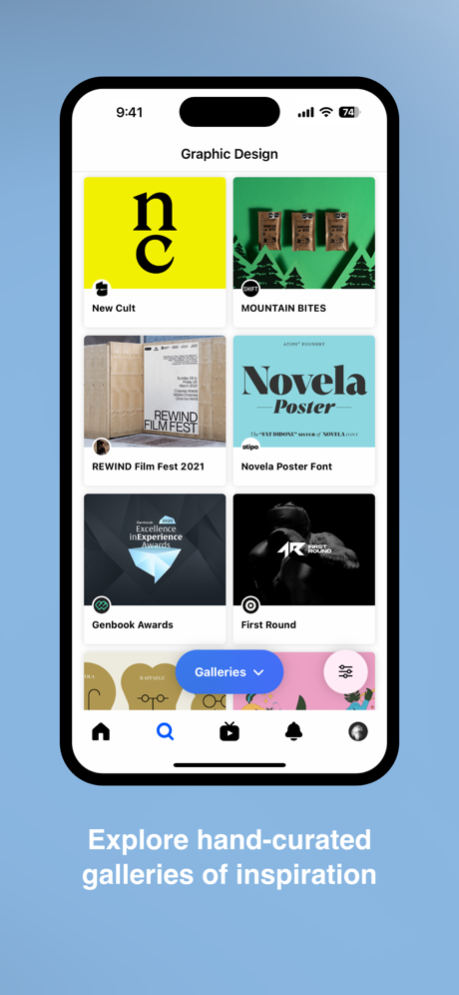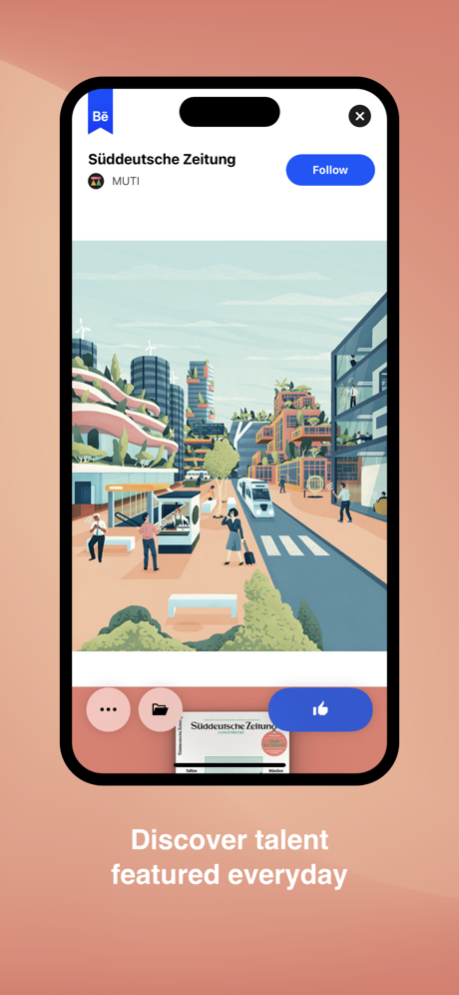Behance – Creative Portfolios 24.402.413
Free Version
Publisher Description
Search millions of projects across creative fields and industries, including:
Graphic Design
Photography
Illustration
Interaction Design
Motion Graphics
Architecture
Product Design
Fashion
Advertising
Fine Arts
Crafts
Game Design
Sound
...and much more!
KEY FEATURES
- Browse work curated every day by humans and shared by creatives you follow.
- Build moodboards from the projects that inspire you while exploring the community.
- Share your own projects from start to finish and get feedback from Behance members.
- Watch livestreams to learn the techniques used by leading artists and designers.
- Get notified when you receive new comments, appreciations, and followers.
- Send and receive private messages and job opportunities.
ABOUT BEHANCE
Behance is the leading online platform to showcase and discover creative work, and is part of the Adobe Family.
Terms & Conditions: Your use of this application is governed by the Adobe General Terms of Use (https://www.adobe.com/legal/terms-linkfree.html) and the Adobe Privacy Policy (https://www.adobe.com/privacy/policy-linkfree.html).
Do not sell or share my personal information: https://www.adobe.com/privacy/us-rights-linkfree.html
Apr 4, 2024
Version 24.402.413
We’re making sure your Behance experience is a great one with bug fixes, feature, and performance improvements.
About Behance – Creative Portfolios
Behance – Creative Portfolios is a free app for iOS published in the Other list of apps, part of Network & Internet.
The company that develops Behance – Creative Portfolios is Adobe Inc.. The latest version released by its developer is 24.402.413.
To install Behance – Creative Portfolios on your iOS device, just click the green Continue To App button above to start the installation process. The app is listed on our website since 2024-04-04 and was downloaded 40 times. We have already checked if the download link is safe, however for your own protection we recommend that you scan the downloaded app with your antivirus. Your antivirus may detect the Behance – Creative Portfolios as malware if the download link is broken.
How to install Behance – Creative Portfolios on your iOS device:
- Click on the Continue To App button on our website. This will redirect you to the App Store.
- Once the Behance – Creative Portfolios is shown in the iTunes listing of your iOS device, you can start its download and installation. Tap on the GET button to the right of the app to start downloading it.
- If you are not logged-in the iOS appstore app, you'll be prompted for your your Apple ID and/or password.
- After Behance – Creative Portfolios is downloaded, you'll see an INSTALL button to the right. Tap on it to start the actual installation of the iOS app.
- Once installation is finished you can tap on the OPEN button to start it. Its icon will also be added to your device home screen.
Program Details
General |
|
|---|---|
| Publisher | Adobe Inc. |
| Released Date | 2024-04-04 |
| Languages | English |
Category |
|
|---|---|
| Category | Network & Internet |
| Subcategory | Other |
System requirements |
|
|---|---|
| Operating systems | ios |
Download information |
|
|---|---|
| File size | 153.51 MB |
| Total downloads | 40 |
Pricing |
|
|---|---|
| License model | Free |
| Price | N/A |
Version History
version 24.402.413
posted on 2024-04-04
Apr 4, 2024
Version 24.402.413
We’re making sure your Behance experience is a great one with bug fixes, feature, and performance improvements.
version 24.318.1600
posted on 2024-03-26
Mar 26, 2024
Version 24.318.1600
We’re making sure your Behance experience is a great one with bug fixes, feature, and performance improvements.
version 24.308.1657
posted on 2024-03-11
Mar 11, 2024
Version 24.308.1657
We’re making sure your Behance experience is a great one with bug fixes, feature, and performance improvements.
version 24.221.412
posted on 2024-02-22
Feb 22, 2024
Version 24.221.412
We’re making sure your Behance experience is a great one with bug fixes, feature, and performance improvements.
version 24.206.411
posted on 2024-02-16
Feb 16, 2024
Version 24.206.411
We’re making sure your Behance experience is a great one with bug fixes, feature, and performance improvements.
version 24.206.411
posted on 2024-02-16
Feb 16, 2024
Version 24.206.411
We’re making sure your Behance experience is a great one with bug fixes, feature, and performance improvements.
version 24.122.411
posted on 2024-01-24
Jan 24, 2024
Version 24.122.411
We’re making sure your Behance experience is a great one with bug fixes, feature, and performance improvements.
version 24.109.1047
posted on 2024-01-10
Jan 10, 2024
Version 24.109.1047
We’re making sure your Behance experience is a great one with bug fixes, feature, and performance improvements.
version 23.1218.1656
posted on 2023-12-19
Dec 19, 2023
Version 23.1218.1656
We’re making sure your Behance experience is a great one with bug fixes, feature, and performance improvements.
version 23.1211.411
posted on 2023-12-11
Dec 11, 2023
Version 23.1211.411
We’re making sure your Behance experience is a great one with bug fixes, feature, and performance improvements.
version 23.1114.415
posted on 2023-11-14
Nov 14, 2023
Version 23.1114.415
We’re making sure your Behance experience is a great one with bug fixes, feature, and performance improvements.
version 23.1030.411
posted on 2023-11-01
Nov 1, 2023
Version 23.1030.411
We’re making sure your Behance experience is a great one with bug fixes, feature, and performance improvements.
version 23.1017.411
posted on 2023-10-18
Oct 18, 2023
Version 23.1017.411
We’re making sure your Behance experience is a great one with bug fixes, feature, and performance improvements.
version 23.1002.414
posted on 2023-10-04
Oct 4, 2023
Version 23.1002.414
We’re making sure your Behance experience is a great one with bug fixes, feature, and performance improvements.
version 23.921.410
posted on 2023-09-25
Sep 25, 2023
Version 23.921.410
We’re making sure your Behance experience is a great one with bug fixes, feature, and performance improvements.
version 23.905.413
posted on 2023-09-07
Sep 7, 2023
Version 23.905.413
We’re making sure your Behance experience is a great one with bug fixes, feature, and performance improvements.
version 23.822.1722
posted on 2023-08-23
Aug 23, 2023
Version 23.822.1722
We’re making sure your Behance experience is a great one with bug fixes, feature, and performance improvements.
version 23.808.411
posted on 2023-08-09
Aug 9, 2023
Version 23.808.411
We’re making sure your Behance experience is a great one with bug fixes, feature, and performance improvements.
version 23.725.410
posted on 2023-07-26
Jul 26, 2023
Version 23.725.410
We’re making sure your Behance experience is a great one with bug fixes, feature, and performance improvements.
version 23.712.1227
posted on 2023-07-12
Jul 12, 2023
Version 23.712.1227
We’re making sure your Behance experience is a great one with bug fixes, feature, and performance improvements.
version 23.613.411
posted on 2023-06-15
Jun 15, 2023
Version 23.613.411
We’re making sure your Behance experience is a great one with bug fixes, feature, and performance improvements.
version 23.605.1641
posted on 2023-06-06
Jun 6, 2023
Version 23.605.1641
Connect with potential clients and creatives on Behance:
- Browse available creators to find the perfect freelancer for your next project.
- Showcase your availability for hire with the "Hire Me" button on your profile.
- Receive job inquiry messages with important details like company and budget.
- Contact and send offers to other creatives available for hire.
version 23.426.1316
posted on 2023-04-27
Apr 27, 2023
Version 23.426.1316
We’re making sure your Behance experience is a great one with bug fixes, feature, and performance improvements.
version 23.418.1312
posted on 2023-04-20
Apr 20, 2023
Version 23.418.1312
We’re making sure your Behance experience is a great one with bug fixes, feature, and performance improvements.
version 23.406.1546
posted on 2023-04-10
Apr 10, 2023
Version 23.406.1546
We’re making sure your Behance experience is a great one with bug fixes, feature, and performance improvements.
version 23.314.423
posted on 2023-03-15
Mar 15, 2023
Version 23.314.423
We've made a number of improvements to our feed based on your feedback:
- Light background, making it easier for you to browse projects.
- Smoother free scroll, allowing you to browse the feed at your own pace.
version 22.825.1736
posted on 2022-08-27
Aug 27, 2022 Version 22.825.1736
We’re making sure your Behance experience is a great one with bug fixes, feature, and performance improvements.
version 22.620.408
posted on 2022-06-23
Jun 23, 2022 Version 22.620.408
We’re making sure your Behance experience is a great one with bug fixes, feature, and performance improvements.
version 22.427.407
posted on 2022-04-29
Apr 29, 2022 Version 22.427.407
We’re making sure your Behance experience is a great one with bug fixes, feature, and performance improvements.
version 22.418.2338
posted on 2022-04-20
Apr 20, 2022 Version 22.418.2338
We’re making sure your Behance experience is a great one with bug fixes, feature, and performance improvements.
version 22.331.407
posted on 2022-04-04
Apr 4, 2022 Version 22.331.407
We’re making sure your Behance experience is a great one with bug fixes, feature, and performance improvements.
version 22.316.1351
posted on 2022-03-18
Mar 18, 2022 Version 22.316.1351
We’re making sure your Behance experience is a great one with bug fixes, feature, and performance improvements.
version 22.216.1503
posted on 2022-02-24
Feb 24, 2022 Version 22.216.1503
We’re making sure your Behance experience is a great one with bug fixes, feature, and performance improvements.
version 22.203.409
posted on 2022-02-08
Feb 8, 2022 Version 22.203.409
We’re making sure your Behance experience is a great one with bug fixes, feature, and performance improvements.
version 22.119.1145
posted on 2022-01-24
Jan 24, 2022 Version 22.119.1145
We’re making sure your Behance experience is a great one with bug fixes, feature, and performance improvements.
version 21.1217.408
posted on 2021-12-20
Dec 20, 2021 Version 21.1217.408
In this release we launched bug fixes, performance improvements, and ended support for the Apple Watch.
version 21.1203.1307
posted on 2021-12-06
Dec 6, 2021 Version 21.1203.1307
In this release we launched bug fixes, performance improvements. In addition, it will be the last release with support for the Apple Watch.
version 21.1122.1536
posted on 2021-11-23
Nov 23, 2021 Version 21.1122.1536
In this release we launched bug fixes, performance improvements. In addition, it will be the last release with support for the Apple Watch.
version 21.1117.409
posted on 2021-11-19
Nov 19, 2021 Version 21.1117.409
In this release we launched bug fixes, performance improvements. In addition, it will be the last release with support for the Apple Watch.
version 21.1104.1314
posted on 2021-11-05
Nov 5, 2021 Version 21.1104.1314
We’re making sure your Behance experience is a great one with bug fixes, feature, and performance improvements.
version 21.1020.409
posted on 2021-10-22
Oct 22, 2021 Version 21.1020.409
We’re making sure your Behance experience is a great one with bug fixes, feature, and performance improvements.
version 21.1006.409
posted on 2021-10-08
Oct 8, 2021 Version 21.1006.409
We’re making sure your Behance experience is a great one with bug fixes, feature, and performance improvements.
version 21.923.408
posted on 2021-09-27
Sep 27, 2021 Version 21.923.408
LIVESTREAMING FOR EVERYONE
The world’s leading creatives are streaming on Behance, and our full catalog of past livestreams is now available.
version 21.914.1214
posted on 2021-09-16
Sep 16, 2021 Version 21.914.1214
LIVESTREAMING FOR EVERYONE
The world’s leading creatives are streaming on Behance, and our full catalog of past livestreams is now available.
version 21.825.409
posted on 2021-08-27
Aug 27, 2021 Version 21.825.409
LIVESTREAMING FOR EVERYONE
The world’s leading creatives are streaming on Behance, and our full catalog of past livestreams is now available.
version 21.814.939
posted on 2021-08-16
Aug 16, 2021 Version 21.814.939
LIVESTREAMING FOR EVERYONE
The world’s leading creatives are streaming on Behance, and our full catalog of past livestreams is now available.
version 21.804.1257
posted on 2021-08-05
Aug 5, 2021 Version 21.804.1257
LIVESTREAMING FOR EVERYONE
The world’s leading creatives are streaming on Behance, and our full catalog of past livestreams is now available.
version 7.2.1
posted on 2021-06-29
Jun 29, 2021 Version 7.2.1
LIVESTREAMING FOR EVERYONE
The world’s leading creatives are streaming on Behance, and our full catalog of past livestreams is now available.
version 7.2.0
posted on 2021-05-24
May 24, 2021 Version 7.2.0
LIVESTREAMING FOR EVERYONE
The world’s leading creatives are streaming on Behance, and our full catalog of past livestreams is now available.
version 7.1.9
posted on 2021-05-10
May 10, 2021 Version 7.1.9
LIVESTREAMING FOR EVERYONE
The world’s leading creatives are streaming on Behance, and our full catalog of past livestreams is now available.
version 7.1.8
posted on 2021-03-25
Mar 25, 2021 Version 7.1.8
LIVESTREAMING FOR EVERYONE
The world’s leading creatives are streaming on Behance, and our full catalog of past livestreams is now available.
version 7.1.5
posted on 2021-02-22
Feb 22, 2021 Version 7.1.5
LIVESTREAMING FOR EVERYONE
The world’s leading creatives are streaming on Behance, and our full catalog of past livestreams is now available.
version 7.1.4
posted on 2021-02-02
Feb 2, 2021 Version 7.1.4
LIVESTREAMING FOR EVERYONE
The world’s leading creatives are streaming on Behance, and our full catalog of past livestreams is now available.
version 7.1.3
posted on 2021-01-15
Jan 15, 2021 Version 7.1.3
LIVESTREAMING FOR EVERYONE
The world’s leading creatives are streaming on Behance, and our full catalog of past livestreams is now available.
version 7.1.2
posted on 2020-12-07
Dec 7, 2020 Version 7.1.2
LIVESTREAMING FOR EVERYONE
The world’s leading creatives are streaming on Behance, and our full catalog of past livestreams is now available.
version 7.1.1
posted on 2020-11-18
Nov 18, 2020 Version 7.1.1
LIVESTREAMING FOR EVERYONE
The world’s leading creatives are streaming on Behance, and our full catalog of past livestreams is now available.
version 7.0
posted on 2020-10-18
Oct 18, 2020 Version 7.0
LIVESTREAMING FOR EVERYONE
The world’s leading creatives are streaming on Behance, and our full catalog of past livestreams is now available.
version 7.0
posted on 2020-10-18
18 oct. 2020 Version 7.0
LIVESTREAMING FOR EVERYONE
The world’s leading creatives are streaming on Behance, and our full catalog of past livestreams is now available.
version 6.6.2
posted on 2020-10-11
Oct 11, 2020 Version 6.6.2
PERSONALIZED PROFILES
Behance profiles have a sleeker design and show the unique banner images users have added.
SEARCH AND EXPLORE
It’s faster than ever to find creativity, with additions for autocomplete, search history, and search suggestions.
LIVESTREAMING
Join a livestream and learn tips and techniques from users in the Behance community.
version 6.6.1
posted on 2020-09-27
Sep 27, 2020 Version 6.6.1
READY FOR iOS 14
We’ve adopted new features like pull-down menus throughout the app, and ensured a smooth experience when updating your device
More is on the way... stay tuned!
version 6.6
posted on 2020-09-07
Sep 7, 2020 Version 6.6
IMAGE SEARCH
You can now use search to find images, with filters for color, camera EXIF information, or GIFs only!
IMAGE MOODBOARDS
Collect and curate what inspires you with the app's new ability to add images to your moodboards.
version 6.5.5
posted on 2020-08-18
Aug 18, 2020 Version 6.5.5
PERSONALIZED PROFILES
Behance profiles have a sleeker design and show the unique banner images users have added.
SEARCH AND EXPLORE
It’s faster than ever to find creativity, with additions for autocomplete, search history, and search suggestions.
LIVESTREAMING
Join a livestream and learn tips and techniques from users in the Behance community.
version 6.5.4
posted on 2020-07-29
Jul 29, 2020 Version 6.5.4
PERSONALIZED PROFILES
Behance profiles have a sleeker design and show the unique banner images users have added.
SEARCH AND EXPLORE
It’s faster than ever to find creativity, with additions for autocomplete, search history, and search suggestions.
LIVESTREAMING
Join a livestream and learn tips and techniques from users in the Behance community.
version 6.5.3
posted on 2020-06-17
Jun 17, 2020 Version 6.5.3
PERSONALIZED PROFILES
Behance profiles have a sleeker design and show the unique banner images users have added.
SEARCH AND EXPLORE
It’s faster than ever to find creativity, with additions for autocomplete, search history, and search suggestions.
LIVESTREAMING
Join a livestream and learn tips and techniques from users in the Behance community.
version 6.5.2
posted on 2020-05-19
May 19, 2020 Version 6.5.2
PERSONALIZED PROFILES
Behance profiles have a sleeker design and show the unique banner images users have added.
SEARCH AND EXPLORE
It’s faster than ever to find creativity, with additions for autocomplete, search history, and search suggestions.
LIVESTREAMING
Join a livestream and learn tips and techniques from users in the Behance community.
version 6.5.1
posted on 2020-05-01
May 1, 2020 Version 6.5.1
PERSONALIZED PROFILES
Behance profiles have a sleeker design and show the unique banner images users have added.
SEARCH AND EXPLORE
It’s faster than ever to find creativity, with additions for autocomplete, search history, and search suggestions.
LIVESTREAMING
Join a livestream and learn tips and techniques from users in the Behance community.
version 6.5.0
posted on 2020-04-17
Apr 17, 2020 Version 6.5.0
PERSONALIZED PROFILES
Behance profiles have a sleeker design and show the unique banner images users have added.
SEARCH AND EXPLORE
It’s faster than ever to find creativity, with additions for autocomplete, search history, and search suggestions.
LIVESTREAMING
Join a livestream and learn tips and techniques from users in the Behance community.
version 6.4.6
posted on 2020-04-12
Apr 12, 2020 Version 6.4.6
PERSONALIZED PROFILES
Behance profiles have a sleeker design and show the unique banner images users have added.
SEARCH AND EXPLORE
It’s faster than ever to find creativity, with additions for autocomplete, search history, and search suggestions.
LIVESTREAMING
Join a livestream and learn tips and techniques from users in the Behance community.
version 6.4.5
posted on 2020-04-06
Apr 6, 2020 Version 6.4.5
PERSONALIZED PROFILES
Behance profiles have a sleeker design and show the unique banner images users have added.
SEARCH AND EXPLORE
It’s faster than ever to find creativity, with additions for autocomplete, search history, and search suggestions.
LIVESTREAMING
Join a livestream and learn tips and techniques from users in the Behance community.
version 6.4.4
posted on 2020-03-24
Mar 24, 2020 Version 6.4.4
PERSONALIZED PROFILES
Behance profiles have a sleeker design and show the unique banner images users have added.
SEARCH AND EXPLORE
It’s faster than ever to find creativity, with additions for autocomplete, search history, and search suggestions.
LIVESTREAMING
Join a livestream and learn tips and techniques from users in the Behance community.
version 6.4.3
posted on 2020-03-20
Mar 20, 2020 Version 6.4.3
PERSONALIZED PROFILES
Behance profiles have a sleeker design and show the unique banner images users have added.
SEARCH AND EXPLORE
It’s faster than ever to find creativity, with additions for autocomplete, search history, and search suggestions.
LIVESTREAMING
Join a livestream and learn tips and techniques from users in the Behance community.
version 6.4.2
posted on 2020-03-09
Mar 9, 2020 Version 6.4.2
PERSONALIZED PROFILES
Behance profiles have a sleeker design and show the unique banner images users have added.
SEARCH AND EXPLORE
It’s faster than ever to find creativity, with additions for autocomplete, search history, and search suggestions.
LIVESTREAMING
Join a livestream and learn tips and techniques from users in the Behance community.
version 6.4.1
posted on 2020-02-28
Feb 28, 2020 Version 6.4.1
PERSONALIZED PROFILES
Behance profiles have a sleeker design and show the unique banner images users have added.
SEARCH AND EXPLORE
It’s faster than ever to find creativity, with additions for autocomplete, search history, and search suggestions.
LIVESTREAMING
Join a livestream and learn tips and techniques from users in the Behance community.
version 4.5
posted on 2011-12-21
version 7.1.2
posted on 1970-01-01
2020年12月7日 Version 7.1.2
LIVESTREAMING FOR EVERYONE
The world’s leading creatives are streaming on Behance, and our full catalog of past livestreams is now available.
version 6.4.1
posted on 1970-01-01
2020年2月28日 Version 6.4.1
PERSONALIZED PROFILES
Behance profiles have a sleeker design and show the unique banner images users have added.
SEARCH AND EXPLORE
It’s faster than ever to find creativity, with additions for autocomplete, search history, and search suggestions.
LIVESTREAMING
Join a livestream and learn tips and techniques from users in the Behance community.
version 6.5.4
posted on 1970-01-01
29 июля 2020 г. Version 6.5.4
PERSONALIZED PROFILES
Behance profiles have a sleeker design and show the unique banner images users have added.
SEARCH AND EXPLORE
It’s faster than ever to find creativity, with additions for autocomplete, search history, and search suggestions.
LIVESTREAMING
Join a livestream and learn tips and techniques from users in the Behance community.
version 6.5.4
posted on 1970-01-01
2020年7月29日 Version 6.5.4
PERSONALIZED PROFILES
Behance profiles have a sleeker design and show the unique banner images users have added.
SEARCH AND EXPLORE
It’s faster than ever to find creativity, with additions for autocomplete, search history, and search suggestions.
LIVESTREAMING
Join a livestream and learn tips and techniques from users in the Behance community.
version 6.5.5
posted on 1970-01-01
2020年8月18日 Version 6.5.5
PERSONALIZED PROFILES
Behance profiles have a sleeker design and show the unique banner images users have added.
SEARCH AND EXPLORE
It’s faster than ever to find creativity, with additions for autocomplete, search history, and search suggestions.
LIVESTREAMING
Join a livestream and learn tips and techniques from users in the Behance community.
version 6.5.5
posted on 1970-01-01
2020년 8월 18일 Version 6.5.5
PERSONALIZED PROFILES
Behance profiles have a sleeker design and show the unique banner images users have added.
SEARCH AND EXPLORE
It’s faster than ever to find creativity, with additions for autocomplete, search history, and search suggestions.
LIVESTREAMING
Join a livestream and learn tips and techniques from users in the Behance community.
version 6.5.1
posted on 1970-01-01
2020年5月1日 Version 6.5.1
PERSONALIZED PROFILES
Behance profiles have a sleeker design and show the unique banner images users have added.
SEARCH AND EXPLORE
It’s faster than ever to find creativity, with additions for autocomplete, search history, and search suggestions.
LIVESTREAMING
Join a livestream and learn tips and techniques from users in the Behance community.